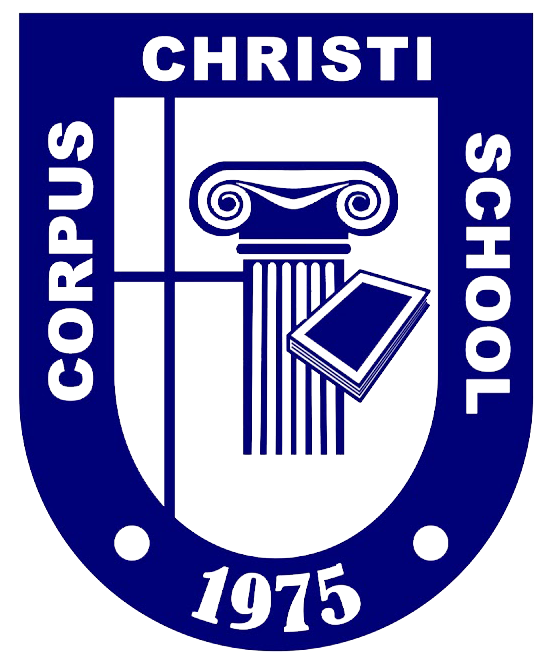Step 1: In your dashboard, click the "Video Conference" button.
Step 2: Choose a specific class to join.
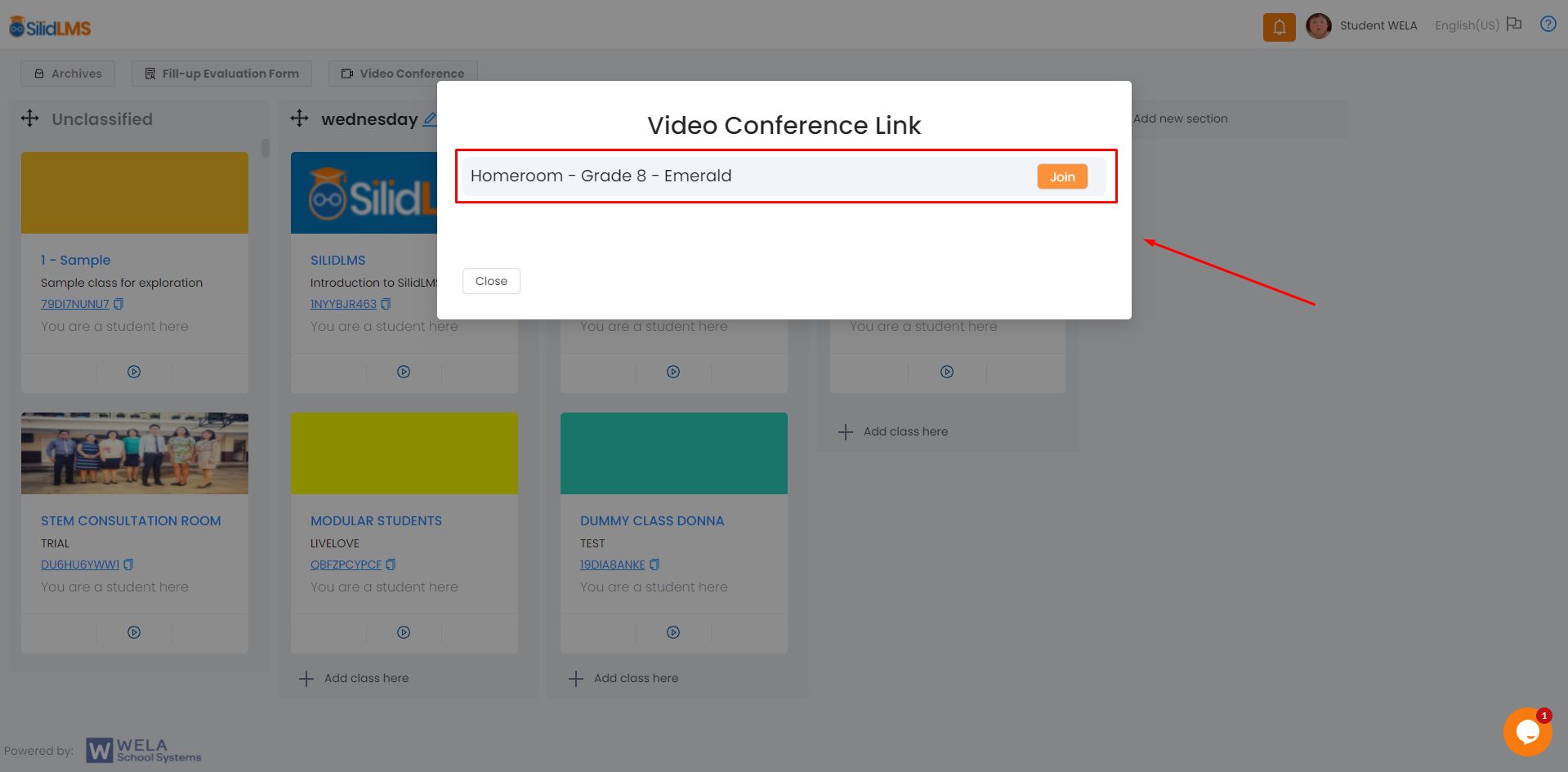
Step 3: Click the “Join” button.
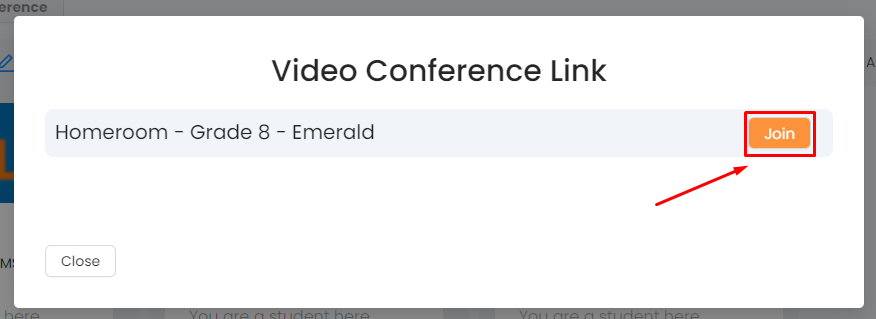
Step 4: Once "Join" button is clicked, you are redirected to the Google Meet/Zoom link.
Google Meet
Step 5: Click the “Ask to Join” button.
You may also watch this video: