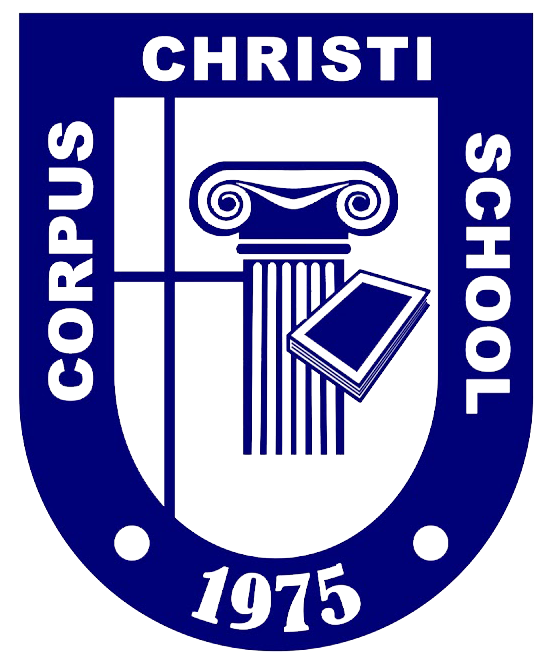Where to find badges?
Badges earned appear in the Achievements Dashboard in student's account.
Step 1: Select the Achievements Tab in your specific Class
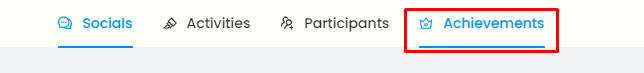
Step 2: In the Achievement Dashboard, you may notice Badge Earned and Badge Details Tab.
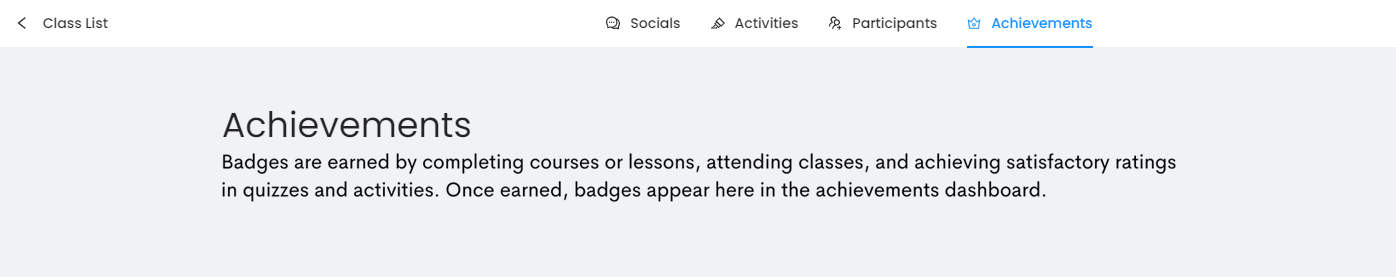
In Badges Earned tab, students see the list of badges they earned automatically or given by their teachers after submitting an activity or participating in their class activities.

Badges earned by the students look like this:
In the Badges Details tab, students are given a list of all the badges available in Silid which students may collect.
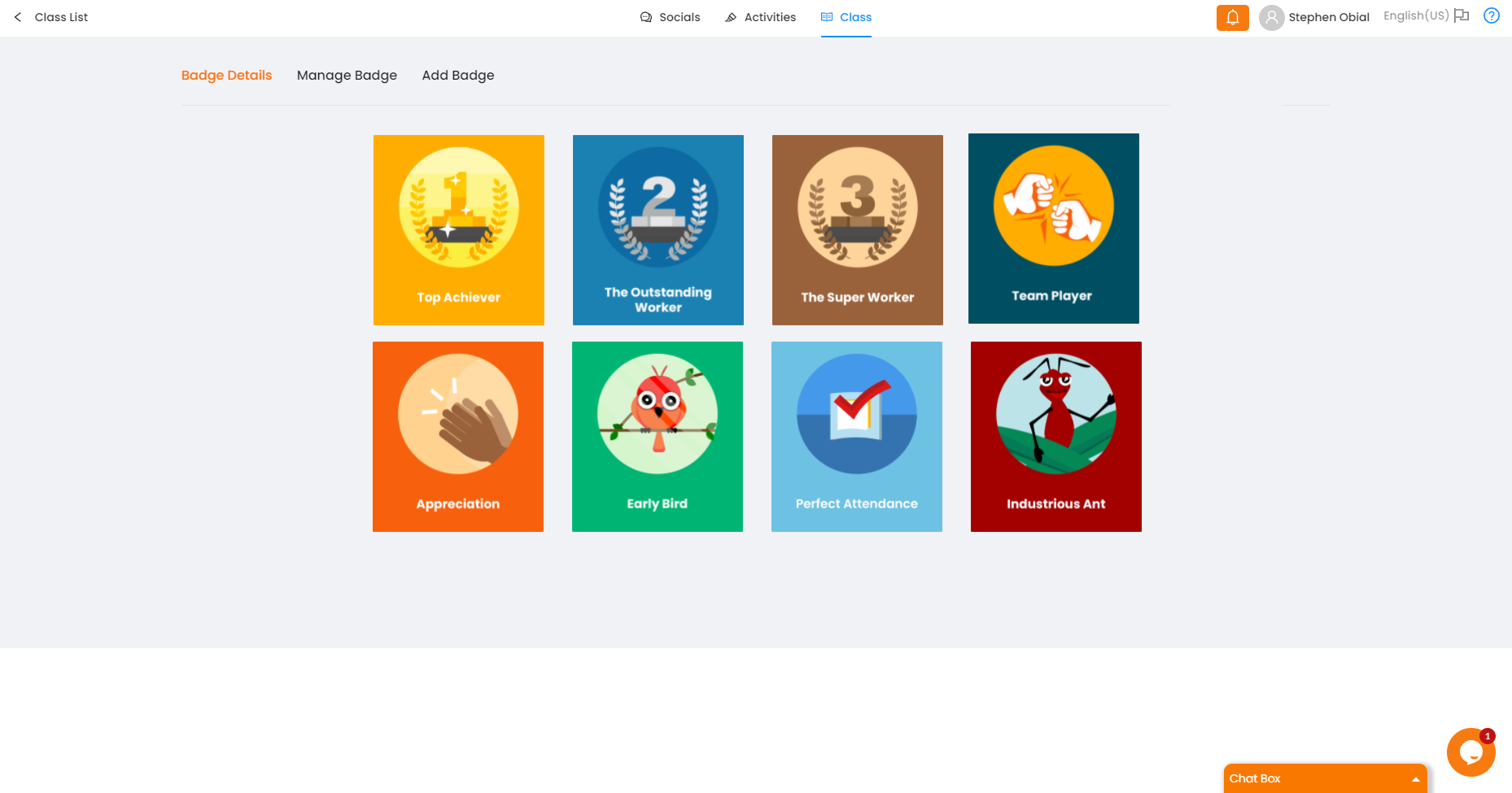
Students click on each badge to find out how to earn that particular badge.
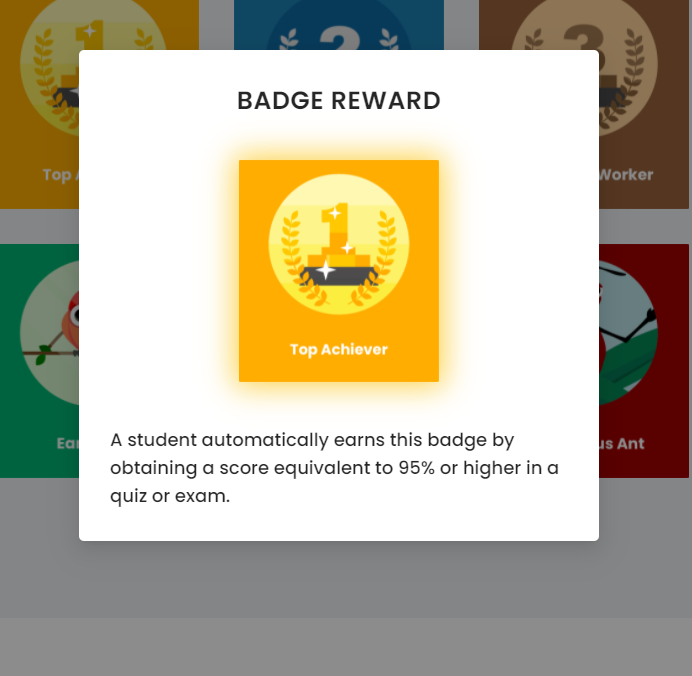
These are the badges and their descriptions in Silid v2.
There are two types of badges:
Automatic Badges - system generated
Teacher-Given Badges - awarded by the teachers
List of Badges
List of Automatic Badges
- The EARLY BIRD BADGE
A student earns this badge after submitting an assignment before the deadline.
- The Top Achiever Badge
A student automatically earns this badge by obtaining a score not lower than 95% or its equivalent in a quiz or exam.

- The The Outstanding Worker Badge
A student automatically earns this badge by obtaining a score not lower than 90% or its equivalent in a quiz or exam.
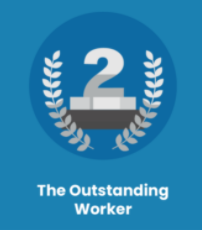
- The The Super Worker Badge
A student automatically earns this badge by obtaining a score not lower than 85% or its equivalent in a quiz or exam.

List of Teacher-Given Badges
- The Appreciation Badge
A student earns this badge from the teacher for work produced from independent effort and creativity.
- The Perfect Attendance Badge
A student earns this badge from the teacher for perfect attendance in classes and other school activities.
- The Team Player Badge
A student earns this badge from the teacher for active and harmonious participation in group activities.
- The Industrious Ant Badge
A student earns this badge from the teacher for active participation in class and prompt submission of requirements.

You may also watch this video: